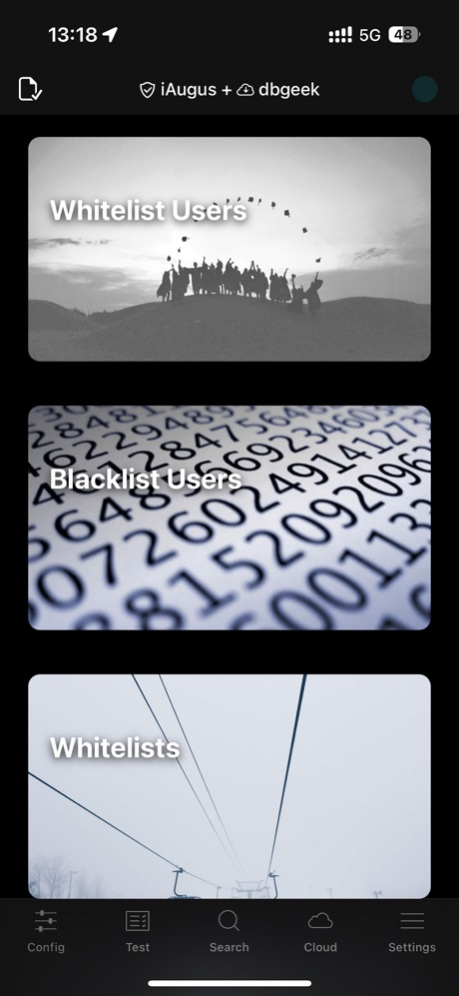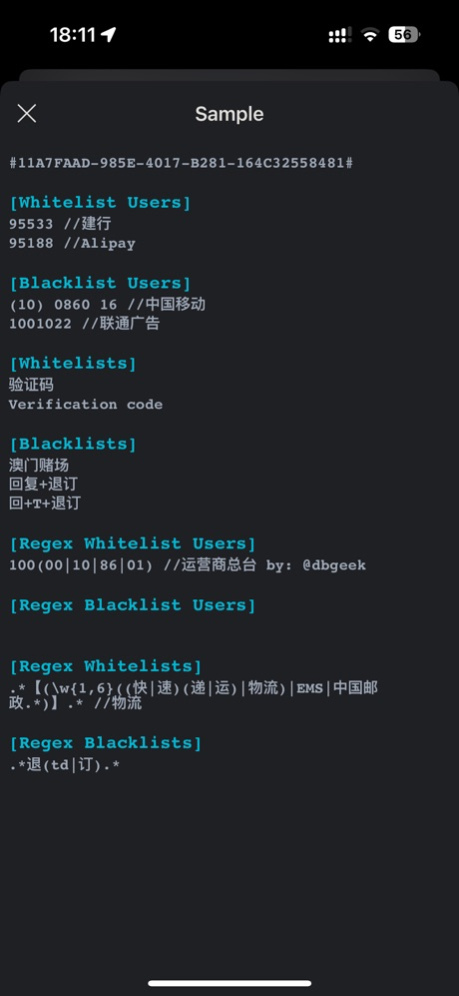Sifter - Spam SMS Filter 1.8.1
Continue to app
Paid Version
Publisher Description
Fed up with spam messages? Meet Sifter, the smart spam filter for iOS 13 and above. Empowering you with a robust Message Filter extension, Sifter lets you design personalized rules to block unwanted texts, all while prioritizing your privacy.
Key Features:
- Customizable Filtering Rules: Tailor your spam protection with personalized rules. Sifter gives you control over which messages reach your inbox.
- Blacklist & Whitelist: Effortlessly blacklist or whitelist specific users or entire contact lists, ensuring your messages come only from the people you care about.
- Regex Filtering: Dive into advanced filtering with regular expressions. Craft intricate patterns to catch and filter messages based on your unique criteria.
- Local Processing: Your privacy matters. Sifter operates locally, ensuring your personal information stays secure and your rules remain between you and your device.
Support Rule Types:
- Whitelist Users
- Blacklist Users
- Whitelists
- Blacklists
- Regex Whitelist Users
- Regex Blacklist Users
- Regex Whitelists
- Regex Blacklists
URL Schemes:
Open whitelist users: sifter://whitelist_users
Open blacklist users: sifter://blacklist_users
Open whitelists: sifter://whitelists
Open blacklists: sifter://blacklists
Regex whitelist users: sifter://regex_whitelist_users
Regex blacklist users: sifter://regex_blacklist_users
Regex whitelists: sifter://regex_whitelists
Regex blacklists: sifter://regex_blacklists
Why Choose Sifter?
Experience spam-free messaging tailored to your preferences. Sifter puts you in control, offering a seamless and private solution to filter out the noise and keep your inbox focused on what matters.
Download Sifter now and reclaim control over your messaging experience!
Jan 30, 2024
Version 1.8.1
Thank you so much for using Sifter. This release includes bug fixes and improvements.
If you are enjoying the app, please consider leaving a review or rating!
About Sifter - Spam SMS Filter
Sifter - Spam SMS Filter is a paid app for iOS published in the System Maintenance list of apps, part of System Utilities.
The company that develops Sifter - Spam SMS Filter is 磊 汪. The latest version released by its developer is 1.8.1.
To install Sifter - Spam SMS Filter on your iOS device, just click the green Continue To App button above to start the installation process. The app is listed on our website since 2024-01-30 and was downloaded 0 times. We have already checked if the download link is safe, however for your own protection we recommend that you scan the downloaded app with your antivirus. Your antivirus may detect the Sifter - Spam SMS Filter as malware if the download link is broken.
How to install Sifter - Spam SMS Filter on your iOS device:
- Click on the Continue To App button on our website. This will redirect you to the App Store.
- Once the Sifter - Spam SMS Filter is shown in the iTunes listing of your iOS device, you can start its download and installation. Tap on the GET button to the right of the app to start downloading it.
- If you are not logged-in the iOS appstore app, you'll be prompted for your your Apple ID and/or password.
- After Sifter - Spam SMS Filter is downloaded, you'll see an INSTALL button to the right. Tap on it to start the actual installation of the iOS app.
- Once installation is finished you can tap on the OPEN button to start it. Its icon will also be added to your device home screen.